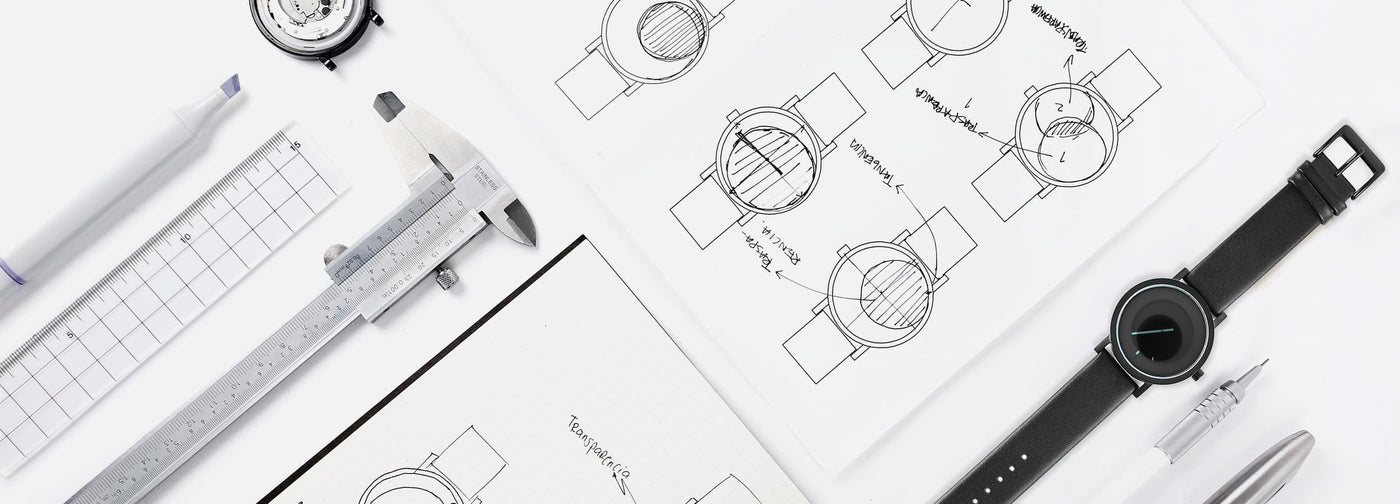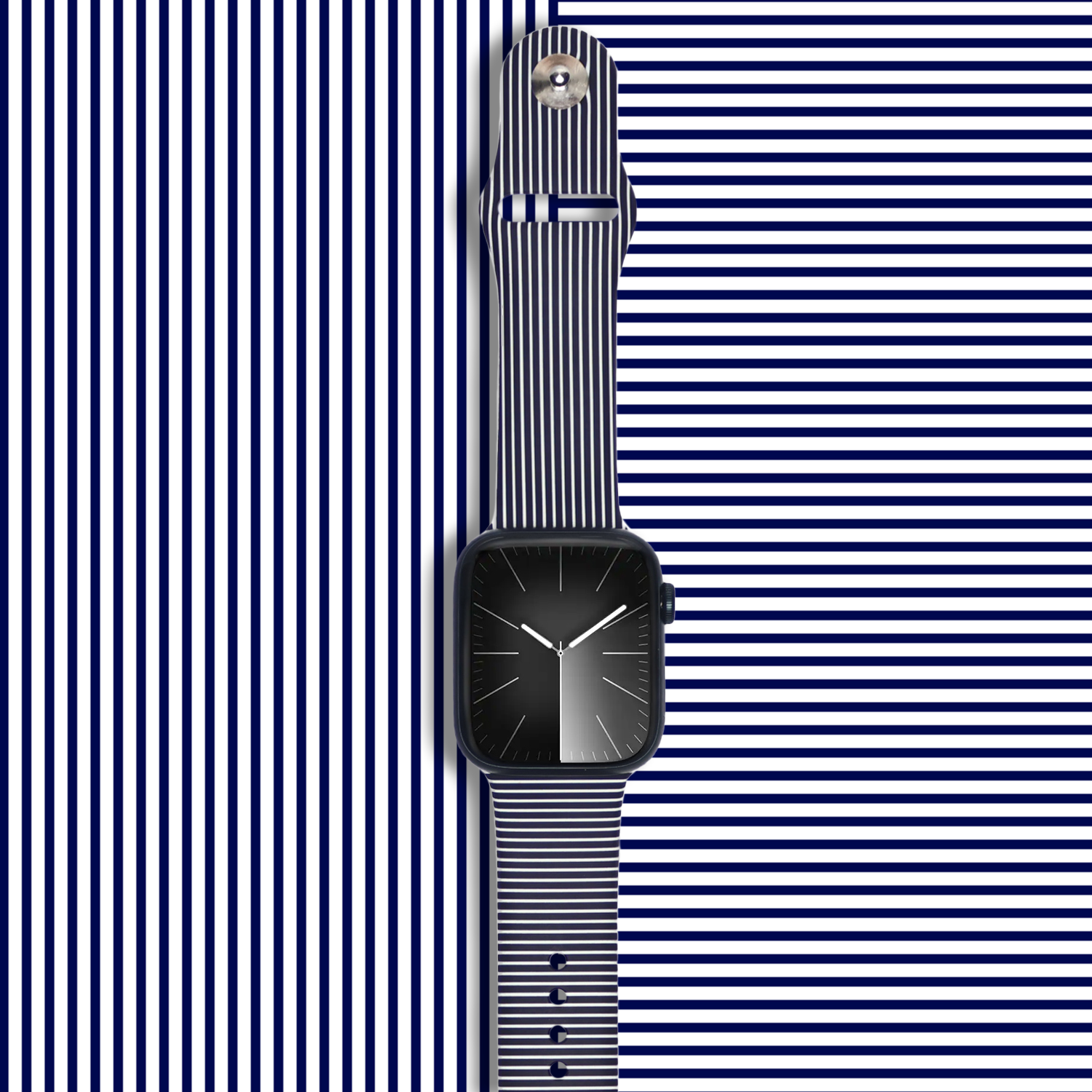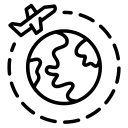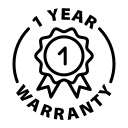- Hold your watch with the dial facing you and the crown (knob on the side of the case) to the right of the dial.
- Remove the plastic stopper from the post between the case and the crown.
- Pull the crown away from the watch, this will enable you to turn the crown which will rotate the Hour and Minute hand or disc.
- Rotate the hands or discs to the current or desired time. Need help identifying which hand is which? The hour will be on the bottom (closest to the dial), the minute will be in the middle and the second will be on top (closest to the glass). You can also head to the product page for your watch to identify each hand.
- Once your hands or discs are in place, press the crown all the way in toward the watch to activate the battery. If your watch has a second hand it should start to move at this time.
Thank you for choosing a Projects watch and supporting our amazing creators!
You can use the search bar at the top right of this page to find your watch and learn more about its designer. Scroll down to learn how to set your new watch, adjust or change your band, and more.
Setting your watch
Adjusting & Changing Band
Learn how to adjust your metal mesh band
Mesh Band Tutorial
Learn how to adjust your metal linked band
Metal Linked Band Tutorial
Learn how to change your band
In most cases, your watch band is attached to the case with a spring loaded pin. To replace the band, simply use an eyeglass screwdriver, tweezers or other small tool and press the pin toward the center of the band. Your pin will release. Be careful not to lose the pin as it may have a tendency to eject rapidly as it is spring loaded. To replace with a new band simply reverse the process by inserting the spring loaded pin into the end cavity of the watchband. Press or “pull” the pin toward the center and gently release into the indentation of the watch end.
SHOP BANDSReplacing Battery
It is not recommended that you replace your battery by yourself as the back can be difficult to remove and can scratch easily. We recommend that you bring it to a jeweler or professional who has a tool that snaps the case back into place without damaging the back while ensuring water-resistance. Email us at info@projectswatches.com if you need to know what battery is compatible with your watch.
Warranty
Your PROJECTS' watch is warranted for one year from the original date of purchase against defective materials and workmanship. In case of defects covered by the warranty, your Projects watch will, at the sole option of the service center, be repaired or replaced. To learn more about what is covered and what is not, click the button below.
CUSTOMER CARE PAGETo inquire about an issue with your watch, email us at info@projectswatches.com .
Still Have Questions?
Read more on our customer care page.
CUSTOMER CARE PAGE